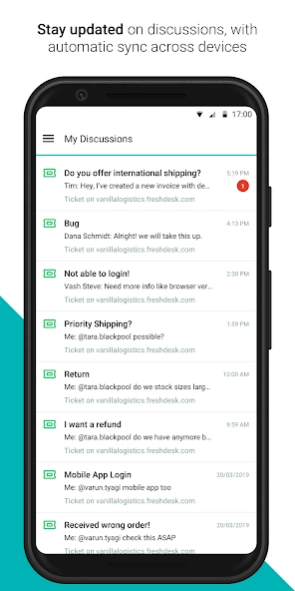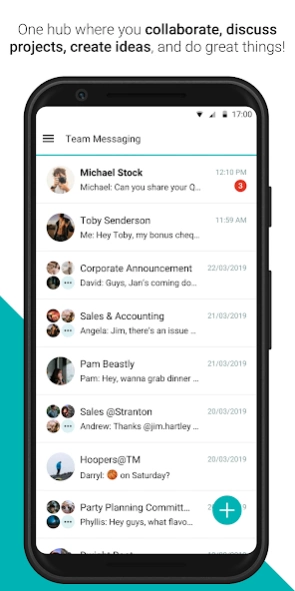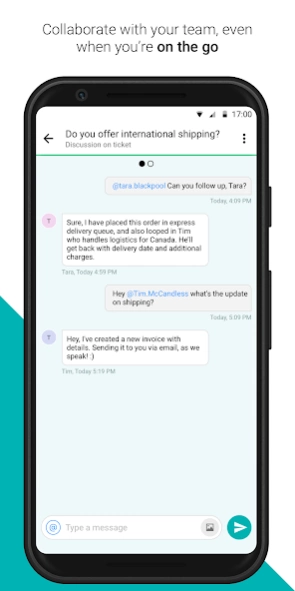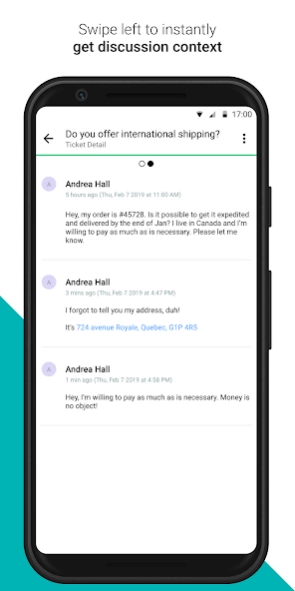Freshconnect by Freshworks 1.4.3
Free Version
Publisher Description
Freshconnect by Freshworks - Team collaboration tool that gives you full context!
Freshconnect is the one place where your team can communicate with each other, collaborate on ideas and tasks, and get work done better and faster.
Freshconnect is the hub for all your team discussions. It is available for all kinds of devices, so you can keep track of all your discussions and work, even when you’re on the go.
Use the Freshconnect mobile app to:
- Collaborate with your team on Freshdesk tickets to resolve customer issues faster! Swipe left to access ticket context, and collaborate where your work happens.
- Have 1-1 or group discussions with your team : share ideas, work on projects, discuss common interests, and more.
- Include people from outside your organization - vendors, third-party stakeholders etc. - to any discussion.
- Keep all your discussions in one place and access them from any device.
- Get instant updates about important discussions, whether you’re at work or on the go.
Freshconnect makes team collaboration easier and more productive, so you and your team can do epic work!
Learn more about Freshconnect at https://www.freshworks.com/collaboration-software/
Having trouble? Please reach out to us at support@freshconnect.io
About Freshconnect by Freshworks
Freshconnect by Freshworks is a free app for Android published in the Telephony list of apps, part of Communications.
The company that develops Freshconnect by Freshworks is Freshworks Inc. The latest version released by its developer is 1.4.3.
To install Freshconnect by Freshworks on your Android device, just click the green Continue To App button above to start the installation process. The app is listed on our website since 2020-11-12 and was downloaded 19 times. We have already checked if the download link is safe, however for your own protection we recommend that you scan the downloaded app with your antivirus. Your antivirus may detect the Freshconnect by Freshworks as malware as malware if the download link to com.freshworks.freshconnect is broken.
How to install Freshconnect by Freshworks on your Android device:
- Click on the Continue To App button on our website. This will redirect you to Google Play.
- Once the Freshconnect by Freshworks is shown in the Google Play listing of your Android device, you can start its download and installation. Tap on the Install button located below the search bar and to the right of the app icon.
- A pop-up window with the permissions required by Freshconnect by Freshworks will be shown. Click on Accept to continue the process.
- Freshconnect by Freshworks will be downloaded onto your device, displaying a progress. Once the download completes, the installation will start and you'll get a notification after the installation is finished.